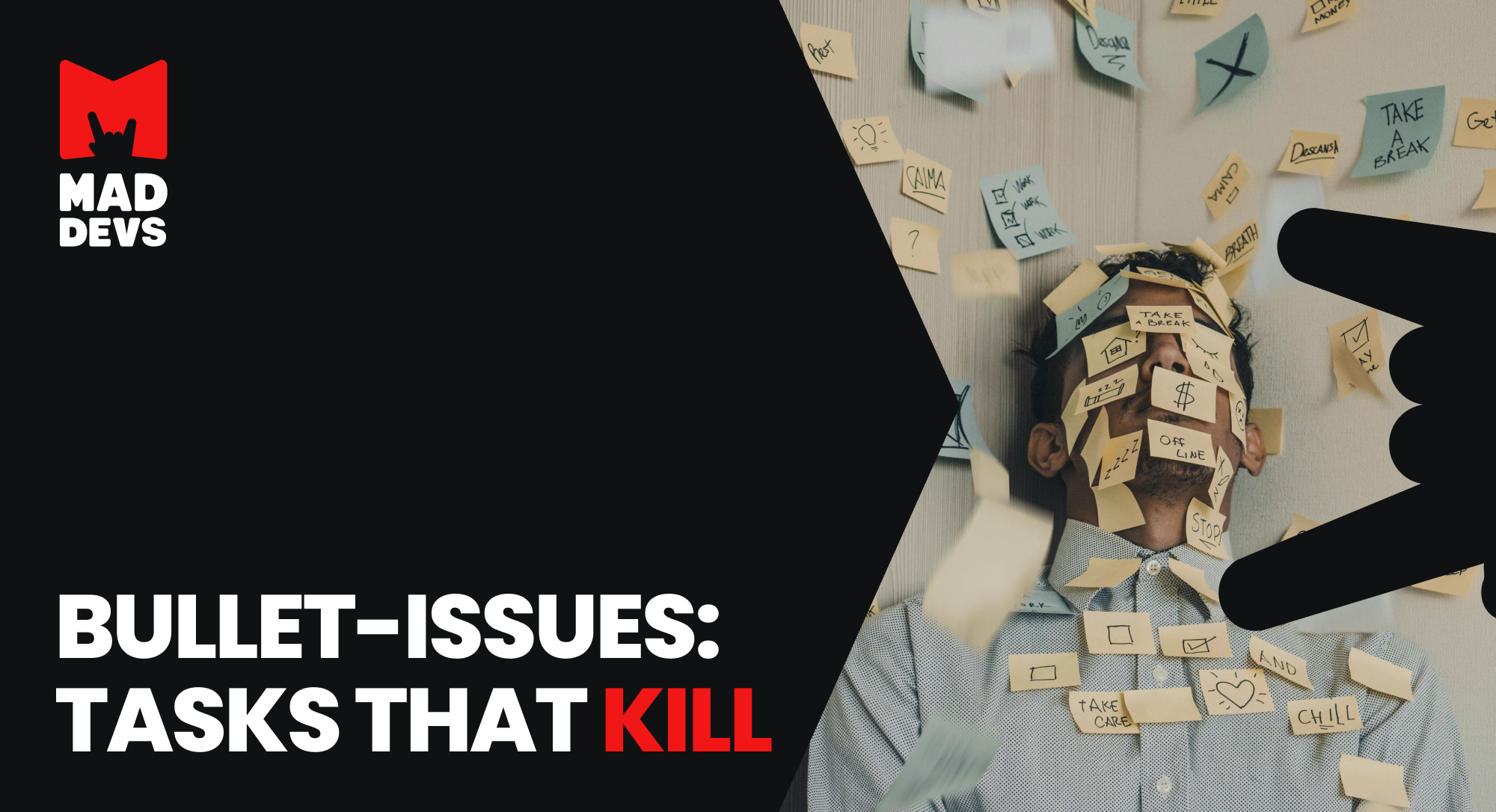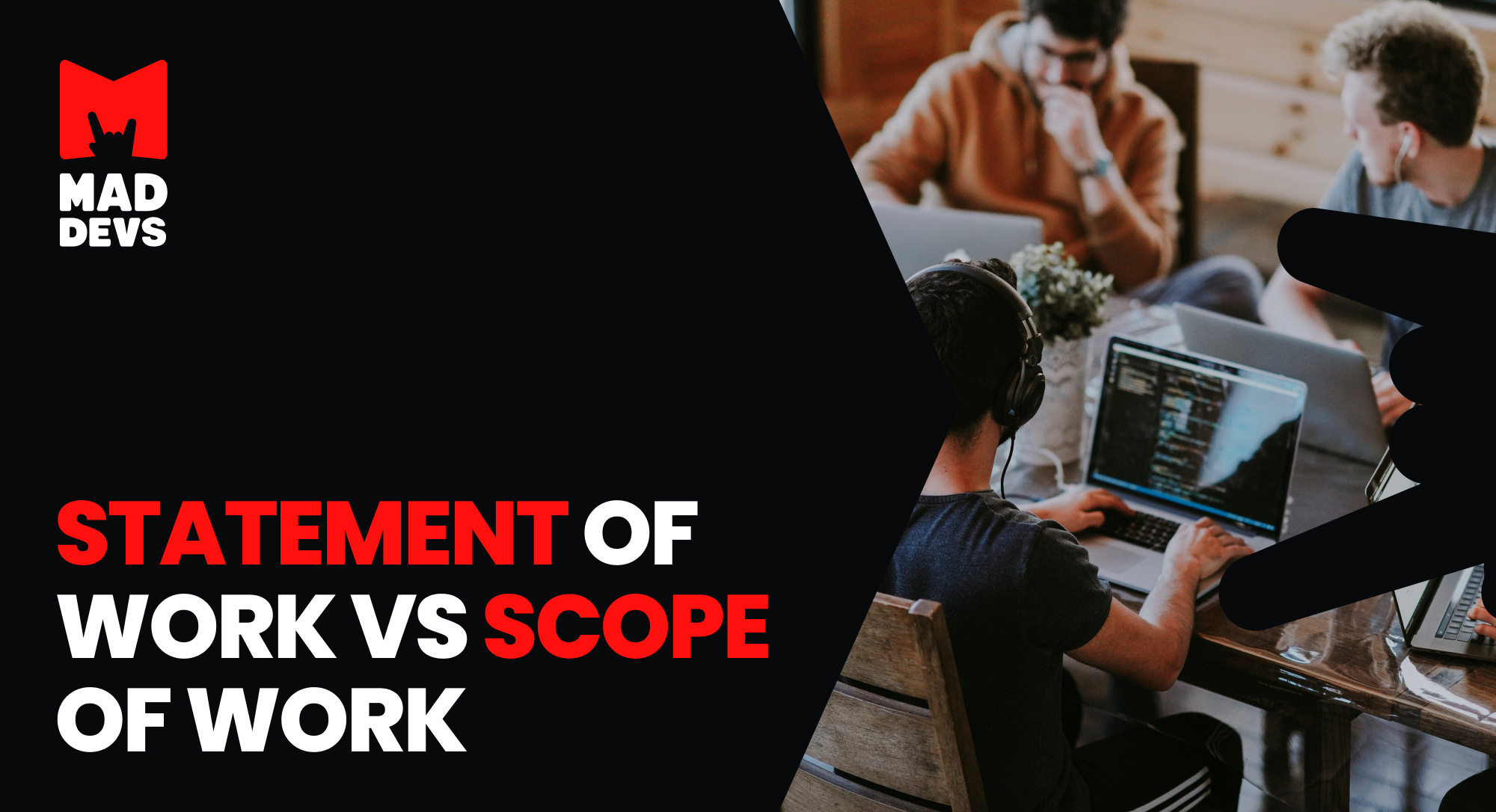Analyze with AI
Get AI-powered insights from this Mad Devs tech article:
Whatever we are building—be it an app, a website, or an enterprise-level solution—demo sessions are important. They help us develop better solutions, build more trusting relationships with clients, boost the team's motivation, and collect feedback. That's why we organize demo sessions regularly and prepare them in our own special way. But first, let us have a look at the ways they help us to work better and build better solutions.
What is a product demo?
A demo can be compared to a test drive in the world of software development. It is a demonstration of a part of a product to the client. Which part of a product? It all depends. It might be a feature, a functionality, a set of features—whatever we have done during a sprint. Well-organized and performed demos can improve the way you work in many aspects.
They help to develop better products
When we demo the working functionality to stakeholders regularly, we get a shorter feedback loop. So, the team can respond asap when the changes are needed and implement corrections.
If we work on a bigger product, regular demos help us to join the dots between the jobs done by different teams. We detect dependencies and build further tasks accordingly. We find out about the duplicate tasks and eliminate the duplicates to avoid the waste of time and effort.
Finally, we highlight the opportunities for cross-team collaboration. When each team shares what they are working on and what they have done, it sometimes results in cross-team discussions on some issues that wouldn't even be considered otherwise. It helps us to find unexpected solutions and eliminate the issues before they grow into blockers.
During demo sessions, we do not just get feedback on the product. We also get feedback on demo sessions. So, we are experimenting with them to provide the best for both the team and stakeholders.
Demo helps to improve the working processes. By demonstrating our work, we get feedback from stakeholders on our demo sessions: what else needs to be included, what can be done to make it better, and the owners can get a better picture of our work and the product.
They help to build trust with stakeholders
Stakeholders can see regular progress with demos. We make demos in a way to highlight the team's successes and achievements, and with it, boost the trust in the team. On the other hand, we raise challenges that the team might face, too. With it, we create better project visibility and ensure more transparency.
They help to motivate and improve the team
Demo sessions are a great opportunity for every team member to develop their presentation skills and demonstrate their work. The team members can interact closely with stakeholders and get feedback on the product immediately from them.
At Mad Devs, all team members participate in demo sessions and explain what they have managed to do. It helps us to avoid "delegating" all responsibilities to a project manager. Every developer is responsible for presenting their part of the work. It boosts the confidence and responsibility level of every team member.
Do you want to organize a perfect demo? Learn from us
Now, the importance of product demonstration is evident. However, an average demo session doesn't bring the desired effect. Rather, on the contrary, it will lead to the loss of motivation for the team and trust from the client's side.
We at Mad Devs have our own techniques to prepare and organize software product demo sessions. We plan the smallest details and adhere to strict rules during the session.
There are no two identical demos
Every customer is unique, every project is special. We prepare custom demos. We check how the customer communicates on their website, how they present their company, their products, and how they communicate with our team, and we do a demo for them. We prepare demos based on the context that we have received from our customers. Even during the presentation of the product's features, the customers feel that our team is in the same boat with them.
We tell a story instead of presenting separate features
What would you prefer: a dry report on features and functionalities or a story with the product involvement? Ok, let us elaborate. Here are two ways to present the same product:
- Here is the menu. Here you click on the route. Here, the timetable is displayed. Here you can book a place. Here is another menu.
- Now, many cities are facing issues with public transportation. So, our main task is to create an app that would enable users to use public transportation effortlessly. With the app, users are able to choose a route, check the timetable, and book places on a bus.
We bet you liked the second version more. Why? Because it tells a story, and the story shows the product value. It tells what issues the product solves and how it is done.
We discuss every demo during a retrospective meeting
Yes, we do it. We rehearse our demos in the team. Only when everything works out smoothly do we perform a demo with a client. Such rehearsals allow us to see how everything goes, whether there are any inconsistencies, whether changes are needed, and they make us feel more confident.
If a demo is in English, a rehearsal will help you to find out whether you need to learn some terms and expressions. So, write them down and learn.
About writing down: the same applies to your demo plan and some important moments you need to mention. Write them down and learn them!
We test everything in advance
What will your customer think about your software if it fails during a demo session? Well, what would you think if a product fails in the least demanding environment? We bet you'll think that it is at least unacceptable.
We want to avoid such situations by all means. That's why we test everything. Every presented feature is tested multiple times to ensure it works as expected during the presentation.
There is one more point to mention here. We never assume that all equipment on the customer's side works impeccably. So, we prepare for all cases that might go wrong. And we always prepare a backup plan.
What if something still fails?
While we try to forecast anything, we aren't secure from failures. What do we do if, due to a technical error, the demonstration process is disrupted? We have several scenarios to choose from:
- If you believe that the issue won't occur again, just mention that you are sorry for the disruption, and suggest repeating the demo piece. Once the chance is given, you can try to redemonstrate your work.
- If the issue is recurring, move to the following demo piece. Don't forget to apologize and let the other demo participants know about the move.
- In any case, we never show any surprise, nor do we demonstrate that we are worried. We know that unpredictable situations happen, and we are able to handle them. So, we need to persuade our clients of the same.
Team presents, not a project manager
Nobody can tell the customer about your job better than you do. During demo sessions, every team member tells about the job they have done. Everybody is responsible for presenting their part of the project. A project manager can help but not talk instead of the team.
We mention issues, but don't revolve around them
If you concentrate on bug fixing, issues found, and other negative things, your customer might start thinking that their software is one huge problem. Some people would worry, while others might feel stressed and reluctant to accept it. While it is necessary to mention the issues, we concentrate on solutions and the positive things that we have done.
We don't want to make the customer afraid and feel that they depend on us to solve the issues. We want to build trust. And building trust is about being open and positive. Yes, the software might have serious issues, and yes, there might be many of them. But we can handle it, and we will do it. This is the message our customers shall get, in any situation.
We prioritize features
It sounds logical, but still, we demonstrate features based on their priority. First, come those who are more important. Further, those features that are of lower priority.
We turn onthe cameras while presenting
If the demo session is conducted online, we make the presentations with cameras on. We do it to increase trust between the team and the customer. By the way, don't forget to ask whether all relevant parties see your screen, and close all apps and folders that are not needed for the demo!
Emergencies happen, or what to do if you haven't prepared your demo part properly?
It happens, and we also aren't perfect. Sometimes, you might not be prepared to present your demo part. No, it is not ok, but sometimes it happens due to certain circumstances. In such cases, talk to your project manager and find out what help is needed from their side. As an option, you can do your demo together with your project manager.
Never leave this issue just as it is, in the hope that somehow, it will work out. Because it won't. A bad demo results in a bad impression of your work and an unhappy client. We try to avoid it by all means.
Document everything and collect feedback
Note everything in Meeting Notes. Does a client have any remarks? Write them down! Are there any suggestions on how to improve the technical part of the software? Note them! Ask for feedback about the demo session, and document it, too. Share them with a client. All these details will help you to make your next demo session better and deliver the product your client wants to get.
We finalize the session
When the demo is completed, we thank our client and our team members for their participation and ask if there are any questions. Finally, after replying to all the questions and queries, we can complete the session.